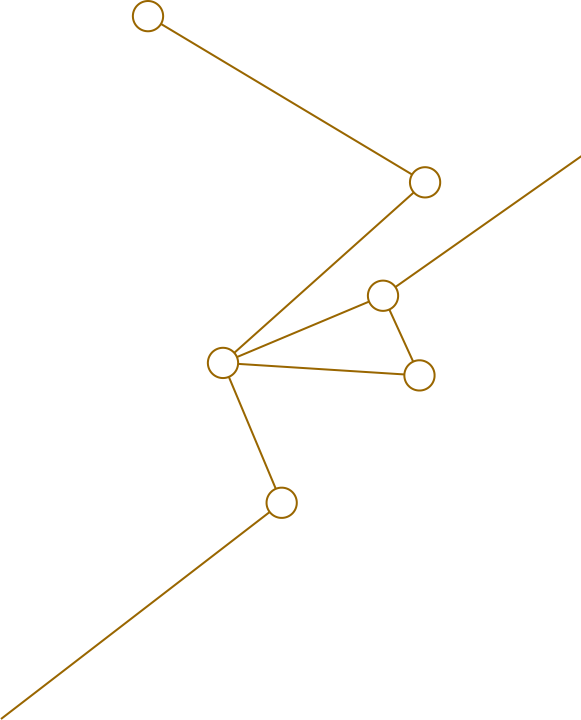vMosaic is an online career fair platform for employers to reach out all HKUST talents. Each participating employer will have a designated employer page on Career Center website for recruitment and branding which would be accessible to our students up to 12 months.
Career Center will promote vMosaic through multiple channels, including website, email, social media platforms, e-poster, etc.
Employers can promote their direct hire position(s) for recruitment and company information for brand building. All promotional materials including videos and documents must be related to recruitment and career development.
Employers are NOT allowed to promote non-direct hire position(s). NO advertising, demonstration or business soliciting can be carried out through vMosaic career fair platform. NO third-party recruitment is allowed. Participating employers are NOT allowed to promote recruitment business as well as recruitment platforms for non-direct hire positions.
Employers are welcome to specify requirements and target disciplines in the job postings, which will be displayed on the employer page on the vMosaic platform. Interested students will get into the company chat room on the event day or make applications accordingly.
Students’ applications will not be stored in this platform. However, employers can "private chat" with potential students and collect their CVs through the private chat room.
No, employers cannot delete any messages in the chat rooms. However, Career Center reserves the right to delete any inappropriate messages.
No, chat transcripts and applications/documents in chat rooms will not be saved and they will no longer be available after the event day. Employers are reminded to download the received applications/documents and screen capture the needed information before you leave the chat room.
Personal data collected from job seekers (e.g. resume) should be solely used for recruitment purposes which are relevant to the open positions. Employers should observe the Personal Data (Privacy) Ordinance, disclose the company name and provide the contact means for job seekers to obtain Personal Information Collection Statement, and refrain from collecting excessive personal data out of the original purpose. For details, please contact the Privacy Commissioner's Office at (852) 2827 2827 or visit the website http://www.pcpd.org.hk.
Employers can post their opening(s) on our Job Board and the job ad(s) will automatically be copied to the vMosaic platform. To post a job, please visit our Job Posting System.
Each participating employer can only access their own employer page and chat room.
Please try to login with different browsers (e.g. Chrome) and check your internet connection. If you need further assistance, you may visit our Career Center "Support for Employers" booth or send us an email at mosaic@ust.hk.
This is a recruitment event which provides opportunities for students to meet and network with employers to learn about their company, graduate jobs and internship opportunities.
Yes, registration is required for joining this event. Please click HERE to register.
No, you only need to have access to the Internet.
As this is an online event, you can participate from anywhere as long as you have access to the Internet. The event is accessible via desktop, mobile and tablet devices.
No. Some participating employers may request a video chat with potential candidates, but technically a webcam is not required to participate in the event.
- Review the profiles of the participating employers in advance.
- Develop a strategy and consider which employers with whom you would want to speak.
- Practise your pitch so you are ready to answer questions from employers. Your well-thought-out responses would impress employers and make you to stand out from the crowd of applicants.
- Prepare questions before joining a chat session, or if you prefer, you can review others' questions in the public chat.
- Decide how to allocate your time and visit employers that interest you. You are welcome to visit any chat rooms during the fair.
- Engage employers actively. You may request a private chat with the employer if the employer is available.
You can visit the resource by Vault for sample resumes and resume videos. Also, you are welcome to make an appointment with a Career Advisor to have your CV reviewed prior to the event.
All job openings are available at the Job Board and in each individual employer page under the "Employer List" page on Career Center website.
Employers will be available for live chats on the event day; you may check their chatroom schedule under the "Chat Rooms" page and login during those hours. That said, the posted information of the participating employers will continue to be accessible for 12 months after the event in the "Employer List" page on Career Center website.
Most of the employer chat rooms are open for most listed hours on the event day. For more details on the chat room schedule, you may visit the “Chat Rooms” page on the event website.
In case the attendees exceed the chat room quota, you will be put into the wait list until the spot is available.
An employer representative will host the chat room where you and other participating students can ask questions and converse. You may enter or exit any chat rooms anytime as you wish. Private chat is also available between students and employers.
After you have done your research on the employers by reviewing their profiles, and reviewed their job postings on the vMosaic platform or Job Board, you can ask them further about these openings, or other openings that they might have. Questions about an employer’s culture and future opportunities are also welcome.
Make sure you do NOT post personal information such as phone number or email address in group chats. Do NOT ask personal questions, or be too informal in your chatting. Use clear, professional business communication and avoid any grammatical errors.
No, you cannot delete any messages you have sent. Thus, you are advised to be mindful and professional when communicating with employers in the chat rooms.
Chat transcripts in employer public chat rooms will be recorded and posted on the employer pages on the Career Center website after the event. However, transcripts and files in private chats will not be recorded; you are advised to download and save all private messages, and screen capture essential information before you leave the private chat room.
You should be dressed professionally as if you were going on an in-person interview. Make that first impression a good one! We also recommend you call in from a distraction-free environment and check what is visible behind you so that there is nothing to distract the employer. Present yourself as a confident and competent job seeker during the video chat.
This is completely up to the employer. Some employers would use this platform for informational purposes only, some would use it for preliminary screening, and some would conduct a formal interview during the fair.
Please try to login with a different browsers (e.g. Chrome) and check your internet connection. If you need further advice, you may visit our Career Center "Support for Students" booth or send us an email at mosaic@ust.hk.
Send thank-you notes to all employers that you are interested in pursuing. Be sure to reach out to the connections you made at the fair. Thank-you notes are a great way to demonstrate your professionalism, further express your interest, and raise your visibility to the employer.
You may visit the participating employer pages and Job Board at Career Center website for their recruitment details.